Quick Start
NodPay - Online Payment App
There are just 3 quick steps to start with NodPay - Online Payment App
- Installation:
- You need just upload the "nodpay" directory in your host then open your root whit a browser to start the installation wizard. Now you need just follow the installation wizard steps.
- There is also another way to install if the wizard wouldn't work. The manual installation has been described in the installation.
- Setup the system:
- It's so important, after the first login you need to change the admin password. You can also change the name and email of the admin. (By default it has been set my name and email)
- You shall set also your business name, site title, logo, and etc. in settings from Settings->General
- Set your fees:
- Just click on Fees from admin sidebar and click on "+ Add", then enter a name, a Title, a Description, a price, and set another option. Then click on the submit.
- By default, the fees will display on your root URL as some checkboxes. You can change checkboxes to radio buttons in Settongs->Fees Display.
Now you are ready to get paid. You can check the payments on Payments from your admin sidebar
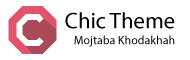
 GitHub
GitHub CodeCanyon
CodeCanyon Facebook
Facebook